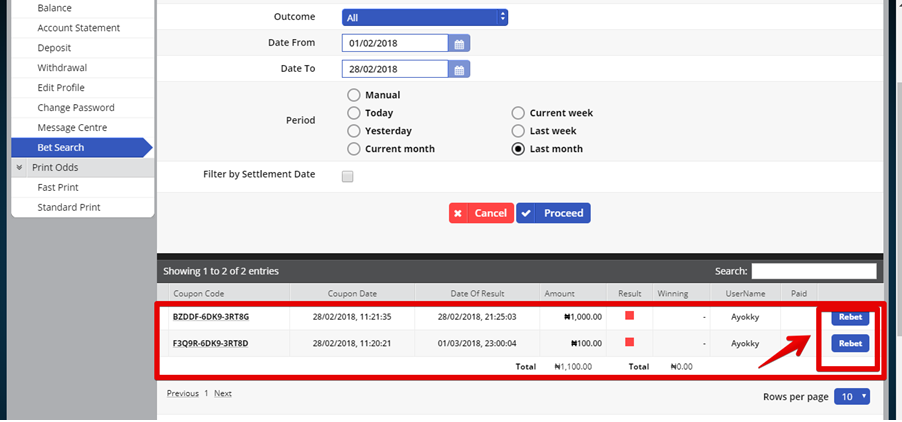How do I Rebet?
REBET
feature allows you to quickly reload open selections and place that bet again
with the option of adding or removing events, if you choose which makes betting
easier.
How do I
Rebet?
FROM THE
COUPON CHECK:
Step 1:
Login to your account
Step 2:
Load the coupon you wish to Rebet by typing the coupon code into the Coupon
check bar.
(The coupon code is the number-alphabet combination at the bottom of your bet
slip. Example: SC382-68EP-57N9T)
Step 3: Click the ‘Rebet’ button by the Coupon Code row
Step 4:
Your bet slip will be reloaded with all open selections. You can review the
selections by adding or removing events. Then, select your desired stake and
click ‘Proceed’.
Step 5:
Click ‘Confirm’ on the pop-up window to place the bet.
FROM THE
BET LIST:
Step 1:
Login to your account
Step 2:
Click the ‘My Account’ button in the top-right corner
Step 3:
Select “Bet Search” on the left side of the page under 'Account Information'
Step 4:
Input the coupon code that you would like to Rebet, (or you can select from the
list of bets)
Step 5: At
the side of the list of bets, click the ‘Rebet’ button, and place your bet as
you would normally.